Matrix Analyses
© 2004 by Starline Software Ltd.
|
|
INVESTIGATION CATALYST Matrix Analyses © 2004 by Starline Software Ltd. |
WORKING WITH MATRIX ANALYSESCompleted Diamonds can be used during an investigation or after it is closed. |
| View a List of Diamonds |
View a list of Diamonds and their contents by opening the Diamond Panel with Command-L or Window > Diamond Label Panel. The Panel will display the column default labels in the Diamond Labels Panel, or the labels specified by the user in the Diamond Labels Panel. 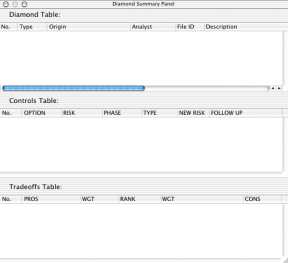
|
| Edit diamond | Edit Diamonds in the Diamond Inspector window or the Diamond Panel by selecting text and replacing the selected text, or clicking on the desired state to change the state. Press return to save the changes, or close the panel. |
| Delete diamond | To delete a Diamond,
To undo delete, use Edit > Undo |
| Export diamonds | From the File Menu, select Export and then select DIAMONDS FOR REPORT from the pull down menu to export the Diamonds to a text file with comma separarted values for use in text editors or spread sheets. Files can be opened with Excel or any other spread sheet application that reads CSV files. |
| View Diamond in Matrix | Click on a number in the first column of the Diamond Table to display the Diamond in the upper left corner of the Matrix. |