Matrix Analyses
© 2004 by Starline Software Ltd.
|
|
INVESTIGATION CATALYST Matrix Analyses © 2004 by Starline Software Ltd. |
ANALYZE OPTIONSThe second stage of the Matrix Analysis is to develop and analyze options to improve future performance. |
| Enter change options |
In Diamond Inspector panel, select the Controls and Tradeoffs tab. 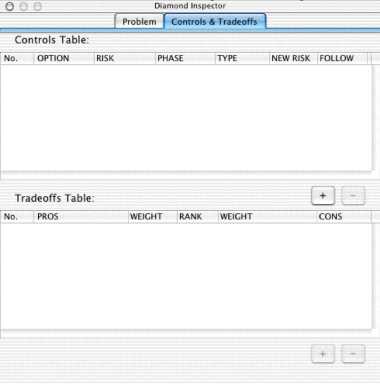 Enter options to address the problem recorded in the Controls Table pane. Enter arguments in favor or opposed to the options in the bottom Tradeoffs Table pane.
|